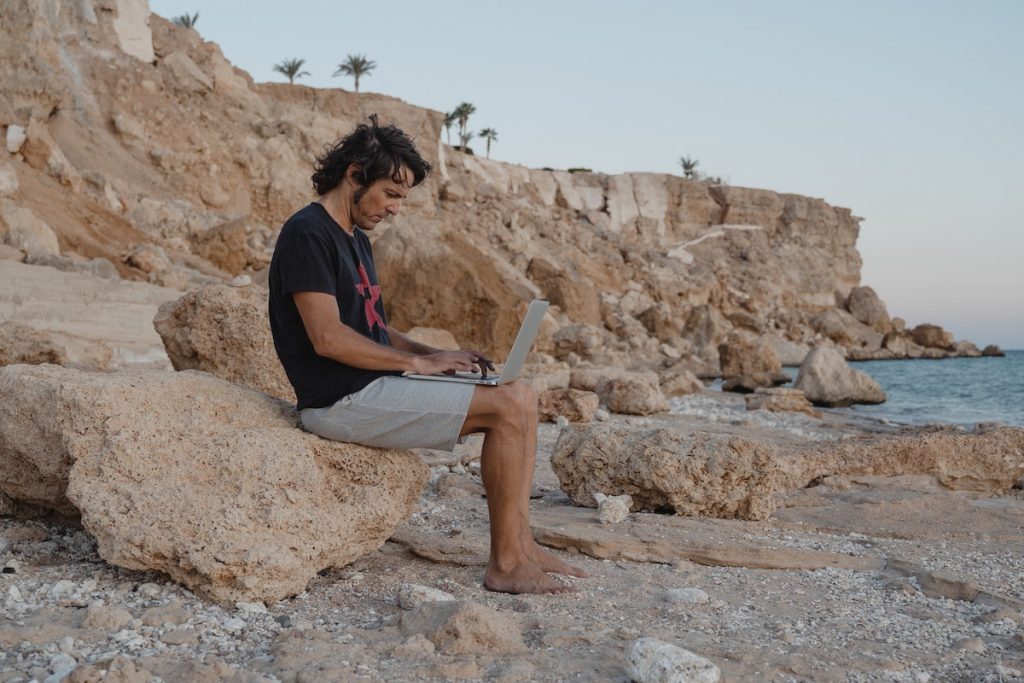5 Things to Expect from the Best Solar Panel Company
If you want to go solar, you should start by looking for the best solar panel company. After all, if you’re going to trust a company to do work on your home that will change the way it works, it’s important to choose the best. You can make sure that the solar panel company you […]
5 Things to Expect from the Best Solar Panel Company Read More »