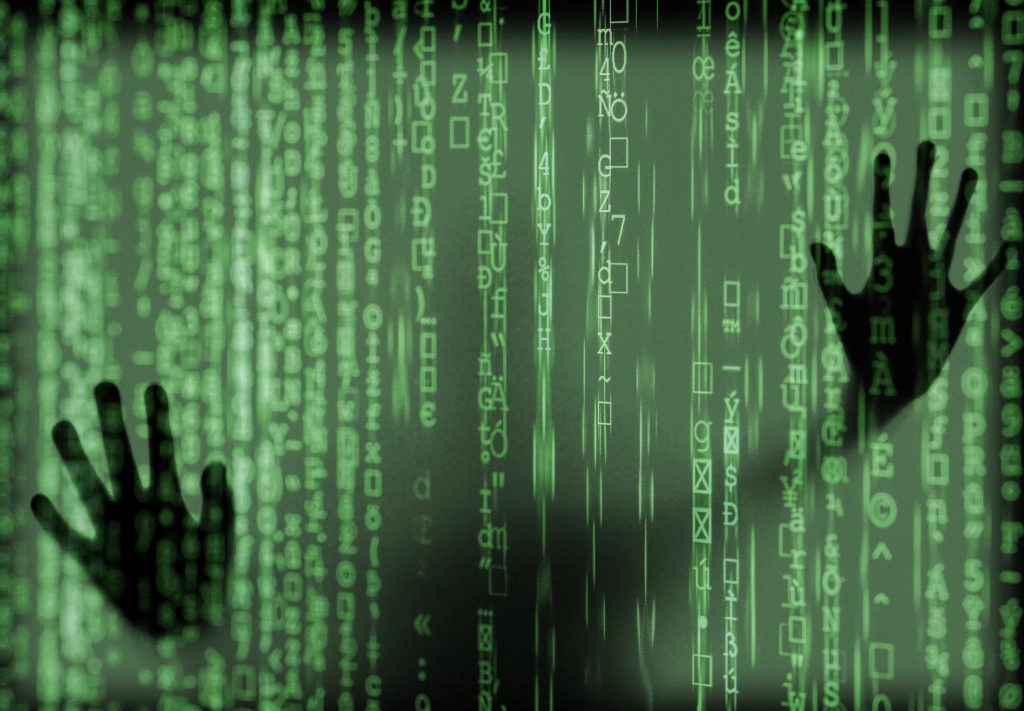5 Tips For Keeping Your Kids Safe Online
The Internet has become one of the necessities for the world today. Be it for entertainment or communication, everything is available at our fingertips. While we all want our future generations to be smart and tech-savvy, let’s not forget the potential threats to privacy, exposure to explicit content and cyberbullying. Although we can’t protect or […]
5 Tips For Keeping Your Kids Safe Online Read More »